We finally have a timeline for Google Page Experience on desktop! Google announced the update at I/O 2021, but never gave an official release date. That all changed in the new year. Rollout for Google’s page experience ranking tool begins February 2022 and will be complete by the end of March 2022.
Google Page Experience already functions as a powerful tool for tracking and measuring page experience signals for mobile sites. And now, the same three Core Web Vitals metrics will apply for desktop ranking as well, minus mobile-friendliness (which is a signal obviously limited to mobile sites.) So it’s highly plausible that you could benefit from a page experience ranking boost on desktop search, even if you don’t necessarily on mobile. Of course, not all of us are intimately acquainted with search engine optimization (SEO) and the role of Core Web Vitals and Google Page Experience. So what exactly does Google Page Experience coming to desktop mean for your website?
In this article, let’s explore in detail exactly what Google Page Experience is, how to understand its core metrics, and what this means for organic search visibility in 2022.
What Is Google Page Experience?
Google Page Experience is a great way to improve your Google search ranking and organic traffic. Not only do they function as measurable SEO performance metrics, but now more than ever Core Web Vitals are having a larger and larger impact on SEO. While it hasn’t been confirmed how significant this impact will be, consider that Largest Contentful Paint (LCP), Cumulative Layout Shift (CLS), and First Input Delay (FID) measure a website’s speed, user experience, and stability. So while content remains king, page speed and interactivity are becoming increasingly more important. So let’s take a look at what Google considers its Core Web Vitals!
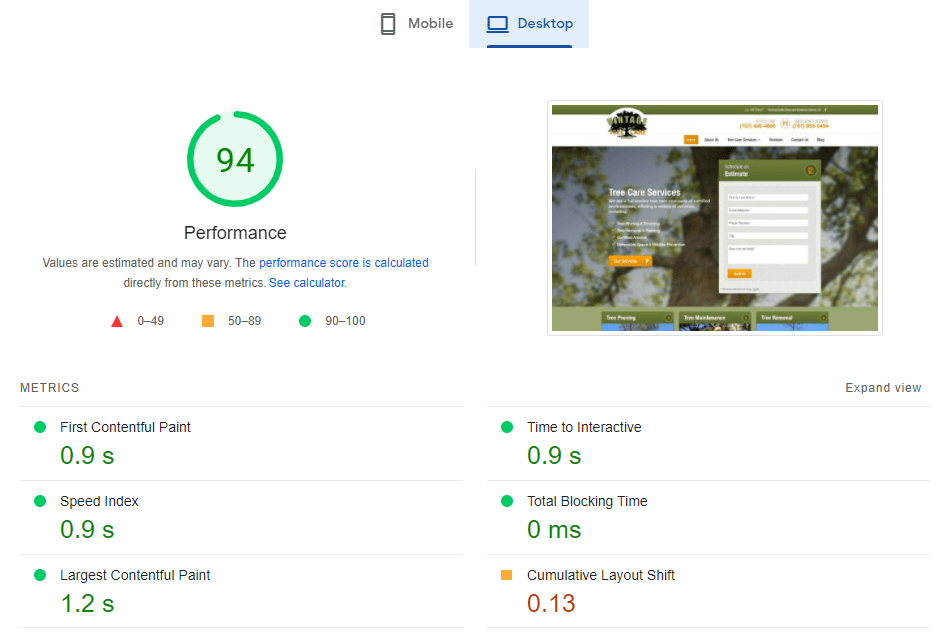
Largest Contentful Paint (LCP)
According to Google:
In layman’s terms, Largest Contentful Paint (LCP) measures loading performance. Does the main content of your website load quickly, or does your page speed lag due to images, videos, and other html elements? That’s not to say you should eliminate images and videos and other descriptive components altogether to maximize your LCP. Google does not demand an LCP of 0s. In fact, Google suggests that in order to provide a good user experience, you should aim for an LCP score of 2.5s or less.
At West County Net, we’ve found the biggest offenders to be homepage image sliders. Yes, we agree, they look very cool; plus, they’re a great way to display a lot of information in a defined area. The problem is that large format image sliders MUST have high quality images which means very large image files. And since image files usually start fairly large for poor or medium quality, you can imagine how big these files are for high quality resolution. And on top of image file size, these sliders need JavaScript files which have to load before the images load. So now your visitor is not only waiting for a huge image file to load, but they have to wait for the script to load first.
Cumulative Layout Shift (CLS)
I’m sure everyone has had experience with this, but have you ever been shopping on your phone when suddenly the whole page shifts? Products reshuffle, images appear and disappear, and you can’t remember what you were looking at in the first place. Worse yet: you go to click on a specific pair of shoes and right before your finger lands, the link moves and you select something else.
This is why Cumulative Layout Shift is important. Again, Google says:
In other words, CLS measures visual stability. At this point it’s important to note that elements on a page render asynchronously on load. This means that some content pieces load before others. Unfortunately, that means elements can load even after the user “thinks” the page is ready to use causing an unexpected layout shift. Thankfully, CLS no longer measures the sum of all individual layout shift scores. Instead, it measures just the largest shift scores for every unexpected shift during the lifetime of a page. If you want to provide a good user experience, aim for a CLS score of 0.1 or less.
So what should you look for in order to maximize your CLS? One of the most prominent and easiest ways to solve CLS is to address instances where the browser doesn’t know how much space to calculate for elements. For instance, try adding width and height attributes to images. By adding these attributes, the browser can pre-calculate the initial space needed, which greatly reduces the perceived CLS.
First Input Delay (FID)
Of the three metrics, First Input Delay (FID) is perhaps the most complex to understand. While it isn’t wrong to say that FID measures interactivity, it’s important to note that this is not the measurement of how quickly a user can interact with a page. Rather, FID measures the time between when a user interacts with a page and when the browser actually starts to process and respond to that interaction. Google describes FID as:
Ever read an internet article, scroll down the page and go nowhere? You see the icon in the top corner of the browser tab change to a spinning circle and then 5s later the page finally scrolls down. That is input delay. The browser is busy doing something else, so it takes a moment to respond to the user. And we all know that a significant input delay can make or break a website visit. So what is the ideal FID score? Google says your FID score should be 100ms or less for a good user experience. A user should be able to interact with elements on the page, about as quickly as they can see them.
HTTPS Security
While not a part of the original three Core Web Vitals, HTTPS Security is still an important part of Google Page Experience. Thankfully, of all the factors, HTTPS Security is the easiest to achieve and maintain simply by confirming that the site’s connection is secure. Look in the search bar at the top of your browser window. See a lock icon? Great! The connection is secure. Don’t see one? Time to get that HTTPS certification.
Absence of Intrusive Interstitials
Remember the era of spam pop-ups? You couldn’t browse the internet without running across anywhere from 2 to 10 pop-up windows, usually advertising something illicit or scammy. That’s what Google means when it says “Absence of Intrusive Interstitials”; the goal is to measure how accessible the page is to visitors. Can you read the page without being interrupted by unrelated pop-up or interstitial ‘overlay’ content? Please note that there are some caveats for responsibly used interstitials. These include legal obligations such as cookie usage or age verification, login dialogs, and banners of a reasonable size which are easily dismissible. If it helps, think of the two types as road signs versus billboards. One is helpful. The other is purely advertorial.
How Does Google Page Experience Affect SERP
Now that we’ve covered what each of the Google Page Experience signals are, it’s important to understand why and how these factors affect your search engine ranking position. Compelling and informative content is still the main determining factor, but Google understands that user experience (UX) is very important to how people perceive content.
Google Page Experience measures the quality of a page’s user experience. Can a user access the page quickly and effortlessly or are they impeded by buffering code and lagging images? Is the content accessible or do users have to close 5 pop-up windows before reading or viewing? How responsive is the site? Is the connection secure or do users have to worry about hackers, viruses, and compromised security? You may have written the greatest single critique of social media culture to ever exist, but if no one can read it, is it really the greatest? Accessibility is key.
When it comes to making significant changes to SERP, content improvements should always be your top priority. Google prioritizes good content. But if you have great content and aren’t seeing the results you want, it may be time to address these Page Experience signals. It could be that lengthy loading times are driving away users and tanking your rankings.
What to Expect from The Desktop Release
Google has iterated that you should not expect drastic changes. Page Experience has been a factor in SEO for much longer than Core Web Vitals have been around. Google is just making it easier for you to track and analyze these signals.
That being said, if you have been focusing recently on optimizing mobile pages over the past few months, it might be time to turn your attention towards desktop pages. If your site has an Accelerated Mobile Pages (AMP) version available, this is especially important for you. Your website layouts function independent of one another and therefore changes you made to the AMP version will not crossover or apply to the desktop version. On the other hand, if your site is mobile responsive and responds fluidly to screen size, you may already be in the best position for the rollout.
Of course, there are always opportunities for improvement. Fundamental ones include optimizing image sizes, minimizing your page’s loading time by trimming unnecessary plugins and scripts, and eliminating obnoxious interstitials and pop-ups that do not add value to the content.
If you’re not sure where to move forward or if you’d prefer a professional opinion, the experienced web developers at West County Net can help. We have a dedicated search engine optimization service which covers tracking and maximizing key metrics, keyword research, and NAP consistency. We also have experienced web developers who would be happy to help optimize your website ahead of the Google Page Experience desktop rollout. If your business or organization is interested in either of these services, contact us today.
